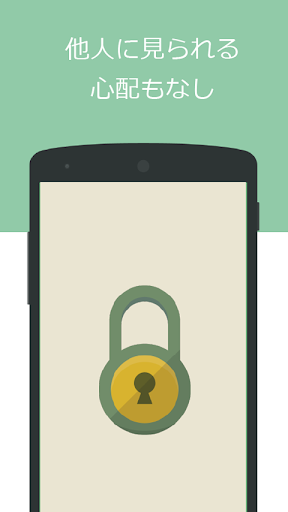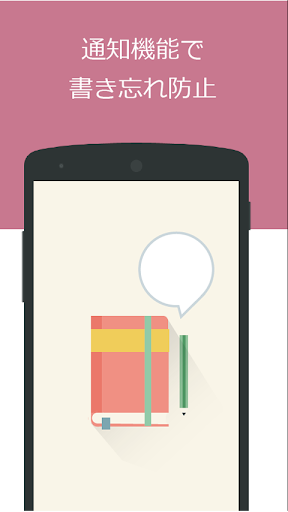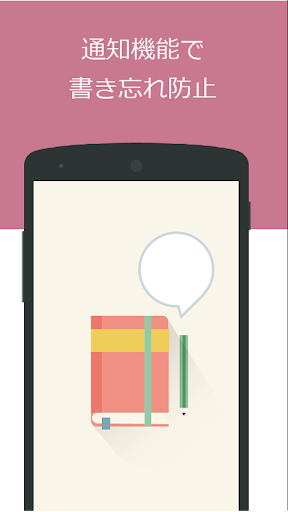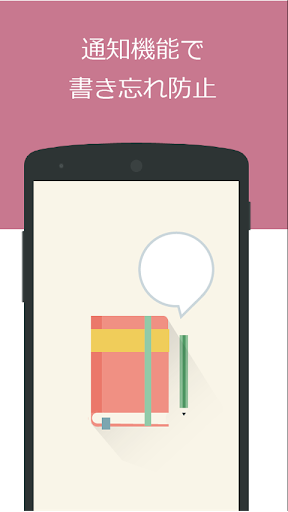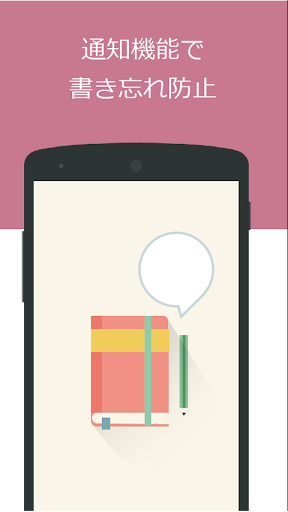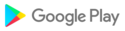Simple, easy and cute NO.1 diary application "My diary" that everyone uses secretly ♪
Different from blogs and SNS, daily situations in your own smartphone diary ♪
"Look back at the day today for 5 minutes before going to bed."
Open the app and spell the events and photos of the day quickly and simply.
By spelling yourself as it is, every day casually turns into a story just for you!
By displaying the diary in a list, it becomes a beautiful cute album organized beautifully every month.
We cope with privacy to worry about well!
You can set a password at startup, so you can rest assured when you rent a smartphone to someone.
No more worrying about people seeing your important diary!
(* Passwords cannot be reissued. Please personally manage the settings.)
[♥ In such a situation! ♥】
・ A casual scenery found during a walk ・ Delicious dishes and sweets ・ A cute baby of a relative
[♥ Recommended for such people ♥]
-Those who do not keep a diary or blog-Those who want to make a photo album-Those who love Purikura-Those who want to look back on their days in my private space-Those who are looking for cute notepads-Those who want to manage photos for free・ People who want to record their child's daily growth ・ Person who wants to keep a record of daily cooking ・ People who want to organize photos of their proud pets ・ Persons who want to record fun memories such as travels ・ Persons who want to take care of casual situations
[♥ Function Summary ♥]
・ Description editing ・ Gallery image insertion (Up to 10 images can be inserted every day)
(* The image is displayed in the application referring to the original location. Please note that if you move or delete it, it will also disappear from the diary *)
・ Inserted image deletion ・ Calendar display ・ Month and year move ・ Today move ・ PICKUP image display ・ Password lock ・ Password hint display ・ Password change ・ Privacy support ・ Enlarged display function ・ Notification function ・ Handover support when changing models
(* Because there are still unstable cases in data migration, we cannot guarantee a complete migration to a new model after a model change. Therefore, please back up important photos etc. just in case.)
[Notice-How to transfer data when changing models]
1. Confirm that the synchronization has been completed on the old terminal (confirm that the meter on the screen has reached 100%) [* Never start the synchronization on the new terminal first]
2. Select the Google account that was synchronized on the old device with the new device and start the synchronization
3. The diary is gradually restored (it may take a long time depending on the amount of past diaries and radio wave conditions)
have fixed some minor issues .
Fixed a minor problem
Fixed a minor problem
Fixed
-New function A logout function has been added.
- Modify
fine bug fixes
Fixed minor problems
Fix the minor problems want bottom.
You can now change your email address.
Fixed minor issues
Minor problems were fixed
Fixed a minor problem Fixed a
crash
Fixed a minor problem Fixed
a bug in internal billing
fix-minor problem.
Login is now required
can now be selected ON / OFF of the auto-save in the setting and
Fixed a minor issue.
-New function
You can now select the destination by tapping the year and month on the calendar screen.
・ Fixed
bugs
freeze issue that took measures to improve stability .
Fixed a minor issue.
Fixed the screen to write a diary.
Fixed a freeze issue.
Fixed a minor issue.
some bugs-
Partially changed the calendar screen design
Fixed a minor issue.
some bugs-
Changed the setting screen
Fixed a bug in the sync function.
. Fixed a minor problem.
. Fixed the problem that the photo could not be pasted on some terminals.
Modification of setting screen
had occurred in the part of the terminal, Fixed a problem that can not be stuck for a photo want did.
Fixed a minor issue.
. Fixed a bug in the synchronization system.
synchronization system.
new synchronization system-
Fixed minor bugs Fixed a bug in the
starting a new synchronization system-
Fixed
1. The diary that is about to be written is now automatically saved.
2. The diary can be searched from the icon on the upper right.
3. The diary can be written for future dates.
4. Calendar and The UI of the diary screen has been partially changed
1. Fixed the problem that the diary and the advertisement overlap.
2. The diary writing button can now be moved with your finger. -Improved
-The diary writing button can now be moved with your
finger.-Fixed a minor bug.
Fixed multiple bugs
-Fixed time zone synchronization bug
-Fixed a bug that the image was not displayed
Improved synchronization processing
Fixed crash on Android 4.x
We improved the operation.
ver 3.6.4 - Although it is reported that two icons of an application are displayed, Please do not delete both. - Fixed an issue where the display of the calendar screen became wrong due to the bug fix.